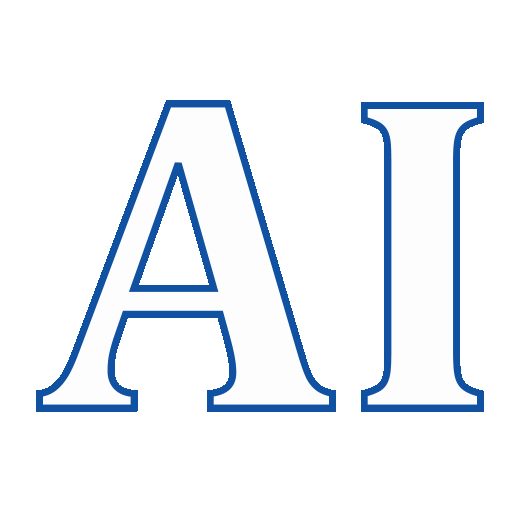THE ART OF BUSINESS. TOP 10 AI TOOLS FOR CREATING PRESENTATIONS AND WEBSITES.
15/06/2025
Updated on 22/12/2025
In the workflow, visual representation of a product plays a huge role. To create a creatively harmonious and logically structured visual filled with meaning, it's not enough to just try hard — you need experience.
But what if years of experience have already been collected in one place, and we just need to apply it to our visuals and ideas? To create something people will actually like.
To enhance your presentations with engaging and modern visuals, we recommend reading our article on image generation. These days, presentations can be created not only by specialized services, but also by popular video AI tools like HEYGEN, SYNTHESIA, and VISIONSTORY. You can read more about this in our article on video generators.
If you use POWERPOINT from Microsoft to make presentations, you can use their AI assistant Copilot, which generates, edits, and formats slides based on your documents and prompts.
Google’s GOOGLE SLIDES does the same thing using Gemini, applying contextual understanding. In combination with the online video editor GOOGLE VIDS and GOOGLE NotebookLM, you can create excellent video presentations with voice-over narration.
But if you're ready to go further, here's a selection of independent tools that also carry a wealth of experience in presentation creation.
1. GAMMA

This service creates not only presentations, but also web pages, graphics, summaries, and other useful materials. Upon registration, you receive 400 credits, enough to generate several beautiful, full-featured presentations with export to PDF. Free presentations come with a watermark. It uses neural networks like Flux, ChatGPT, and others. A great assistant with a clean interface and plenty of tools and settings. This service won’t leave presentation lovers indifferent.
2. PITCH

A powerful presentation editor with lots of features. The free plan allows unlimited presentations and PDF export. It also supports integrations with YouTube, Brandfetch, Vimeo, Unsplash, HubSpot, and more. Presentations on the free plan have watermarks. Uploaded images are limited to 5 MB per file.
3. STORYD

A service for business presentations with a premium interface. The free plan offers 5 credits with export options for PowerPoint, Google Slides, Canva, and PDF. That’s enough for 5 AI-generated presentations based on your descriptions. The website offers plenty of ready-made ideas and templates you can easily adapt to your needs.
4. CANVA MAGIC DESIGN

The undisputed leader in visual content of all kinds. The free plan includes a huge number of templates and features. An excellent service for creating any kind of content — presentations included. It generates a complete set of slides using Magic Design and Magic Media. Recommended for anyone who has ever created visual content.
5. PRESENTATIONSAI

A presentation generator based on text descriptions or images, with built-in editing and presentation mode. You can export your project as a PowerPoint file (PPT). It also allows slide editing using AI.
6. SIMPLIFIED

A powerful all-in-one content creation platform that includes presentations. You can use templates or describe what you want directly to the AI. After registration, you receive 1000 free credits — enough to generate around 15–20 full presentations. The editor allows you to export slides as layered PNG files. The interface can feel overloaded and not very informative, but once you get the hang of it, the tool proves very capable.
7. VISME

A multifunctional editor for images and presentations powered by neural networks. You get 10 free credits for image generation. You can also edit templates and generate audio for your presentations. The editing tools are highly diverse. There's no export option in the free version, but presentations can be shown automatically and conveniently from the platform. The free plan also provides 500 MB of storage for your own images and other files.
8. POWTOON

A user-friendly platform for creating images, videos, cards, and presentations with the help of neural networks. The free plan allows you to create presentations using a limited number of templates, export images with a watermark, and post watermarked presentations on social media. Even the basic animated templates come with pleasant background music. The editor interface is intuitive and easy to navigate.
9. SLIDESGO AI PRESENTATION MAKER

A tool for using templates with Google Slides, PowerPoint, and Canva. It leverages the features and capabilities of those platforms. On the free plan, you get access to AI generation, a slide editor, and many templates, but you're limited to exporting only 3 presentations to PDF.
10. PREZI

Allows you to manually create presentations using a wide range of templates or with the help of AI. After AI generation, the presentation can be edited in a simple editor. The AI also generates transition animations, such as zoom-ins and zoom-outs from smaller presentations embedded into a single large one — the first slide. Presentations look dynamic and engaging. You can edit and present them, but saving requires entering payment details to activate the trial version.
You can also use the SLIDESAI extension for Google Slides, which allows you to generate up to 12 presentations per year (up to 2,500 characters each), provides 120 AI credits annually, and plans to add export of 12 videos per year and a document upload feature.
The CRONICLEHQ service helps you quickly create a presentation from templates, enhancing them with your own ideas. It provides unlimited documents and widgets for free, 50 free tokens (equivalent to 20 USD), basic fonts and themes, the ability to publish online, and export to PDF with a watermark.
The platform for creating Python-based data visualization applications, VIZRO, has integrated a neural network into its service that helps easily create dashboards, interactive charts, and other visual structures.
The visualization mode of the KIMI service offers slide creation for presentations based on a text description.
The Paper2Slides framework with a ready-made frontend and backend can be used personally or to create your own web service. It converts text from PDF, Word, Excel, PowerPoint, Markdown, and other formats into slides and posters. It works with two APIs. The first language API reads the text and creates prompts for the second one - the image generator.
The AI-powered presentation generator POPAIPRO lets you upload images and documents in PDF or DOCX for processing and creating presentations. On the free plan, you can import one file or image, process up to 20 pages of text weekly using GPT models — the number of requests is also limited.
The UI and presentation generator based on text prompts with editable templates, RUNABLE, provides 2001 free credits per month after registration. Additionally, you receive 1 extra credit every day. You can also invite friends and earn 5000 additional credits for each referral.
The quick presentation design generator WONDERSLIDE offers a 7-day free trial of its main tools. You create a PowerPoint or Google Slides presentation of up to 10 slides and can upload 3 such .pptx files to the site. The AI will apply one of two available design styles. You can share these presentations via link, but only 3 slides can be downloaded for free.
The DECKTOPUS AI service allows you to create presentations manually from scratch or using templates, as well as generate them from text prompts and uploaded images. Free functionality is limited to manual creation and reposting to social networks. AI features are available at any stage of creation but not included in the free plan.
SLIDEBEAN is a service for manually creating pitch decks (short investor presentations) with an editor and AI support. It allows you to create and present professional-looking presentations directly on the platform for free. Basic presentation templates are also available for free, but in limited number.
The resource SHOWCASEAI helps create realistic avatars promoting products, as well as video ads for brands.
The platform ELAIAI offers you the opportunity to create one free presentation slide with video avatars up to 1 minute long in 75 languages. You can create a slide using a template or add a storyboard from a URL or plain text, which the AI will use to generate the design and script.
Various neural network agents capable of transforming text into visual materials and other formats are offered by the Japanese service FELOAI. The site features numerous templates of websites and pages that can be edited. Upon registration, you will receive 1,200 credits. Generating one image costs 50 credits.
The service LUMEN5 can help you create presentation videos. You can create branded videos using various templates for product presentations in an intuitive studio with tools for adding images and audio. The free plan allows you to create 5 videos to explore the platform’s features.
Other decent services, though without direct use of neural networks:
MENTIMETER is a
simple-to-use
platform for creating presentations and polls without relying on AI. We recommend it because one of its key
features
is the ability to create interactive slides with polls in the free plan, as well as the option to host events
for
groups of up to 50 participants via link or QR code. Presentations can be created using templates, and AI is
only used
for grouping responses.
SHOW ZOHO is the presentation
tool
from the popular CRM platform, offering its standard business tools within a fairly rich yet user-friendly
interface.
Like all similar platforms, CRM registration is done via phone number.
A large workspace for team collaboration with documents and data, as well as for creating presentations with animated charts, tables, arrows, and other interesting features, is offered by the WHIMSICAL service. It is suitable for discussing projects with dynamic and convenient drawing, screen recording, and similar processes. Presentations can be created instantly with the canvas recording button.
Great presentation creation services like ADOBE EXPRESS, BEAUTIFULAI, and DESIGNAI immediately ask for payment card details, which is why we cannot recommend them to you.
For working with text in presentations, you can use the neural network-based copywriting service ANYWORD, which offers 2,500 words per month for free, or the RYTR service, which provides up to 10,000 words per month for free.
Since the main focus was on free use, the article gives only a brief overview of the benefits these services offer. However, as you have the links, you can independently explore the wide range of additional features they provide. I'm confident that nearly any of these platforms can offer tools to satisfy even the most refined tastes of presenters and clients.
The existence of a free plan is a generous courtesy from the developers, allowing you to explore the service through the lens of your own needs. Be bold and create. After all, we — the creators — are the internet.
How Neural Networks Help in Website Creation
Creating websites is also a way to make presentations for a large audience worldwide.
According to various sources, there are 1.3-1.5 billion websites worldwide, of which over 200 million are active.
Now anyone can create the website of their dreams, without using boring templates, simply by describing their idea in an easy-to-use interface.
If you haven’t decided yet how you want your website to look, still check out resources that offer templates. These include sites like HTML Templated, Free Templates, FIGMA, 100THEME, ThemeVault, NICEPAGE, and others.
You can also choose and edit a template on services like PIXPA, WEBLIUM, and WEBWAVE.
Paid premium website and presentation templates are available on the neural network-powered service POWEREDTEMPLATE. For WordPress, paid templates can be found on TEMPLATEBUNDLE.
To create input forms, for example when logging in to a website, you can use templates from TALLY, FORMESTER, FILLOUT or others.
One of the fastest-grown startups and most popular free hosting platforms, WIX, now constructs websites using a neural network. In addition to the Vibe template builder, you can choose a mode to create a website from a text description. You can also generate images for your website based on text descriptions.
The FRAMER service helps you create a website using built-in tools and AI. This full-featured website studio with an AI chat is intuitive and simple to use.
The popular platform WEBFLOW - a website builder with a large set of tools and settings. It offers a free plan that allows you to create a small website. It contains templates and Marketplace libraries, making it possible to build large e-commerce platforms. AI helps you create a unique design and configure website functions.
One of the best hosting providers, HOSTINGER, has also integrated AI into its website builder. AI can be used not only to create a website but also to integrate your project with other services and for SEO optimization.
The SQUARESPACE platform offers various website formats for different types of web activities. When getting started, choose a template, fonts, colors, and the website’s theme — the AI will select a matching style for you. Then fine-tune your site in the editor. A set of built-in tools will also simplify your work by allowing you to integrate features for data handling, payment processing, and other services.
The commercial website builder SHOPIFY has added its AI assistant, Shopify Magic, to its toolset. It helps you create a design and a basic website from a text description, after which you can refine it in the editor. The free trial version works for 3 days from the moment of registration.
The LOVABLE platform immediately invites you on its homepage to chat with an AI about what kind of website you want. After registration and project description, the AI instantly begins building it. Once complete, you can test the site directly on the canvas or download the project. Essentially, the service creates a full-fledged application for you. We asked the AI to create a login page that tests users’ ability to detect AI-generated fakes. On the login page, the user sees two images and must choose the one that was not created by an AI. If the user selects the correct, real image — they gain access; if not, access is blocked, and they can try again in 5 minutes. On the first attempt, the service produced a fully functional TypeScript app based on Vite (a modern tool for fast frontend builds), resembling a modified template. The result was quite decent.
The web service 10WEB allows you, right after authorization, to enter a text prompt for the AI, which then begins building a multi-page WordPress site. During the process, you can select structural elements of the site. To expand functionality, you’ll need to install WordPress plugins — many of which are free.
The website BUTTERNUTAI first asks you to describe your business, after which the AI will create a full-fledged website with free hosting and an SSL/TLS certificate. Further editing using text commands is available. You can also integrate your site with payment processors and other services, and embed a chatbot for user interaction.
After registering on CODEDESIGNAI, you can give the AI a prompt to generate a chosen type of project (portfolio, business project, etc.). After generation, the created site can be regenerated with adjustments. A wide range of templates and sales funnels is available.

The CHARIOTAI service helps you quickly create a website without complicated settings. Right on the main page, you get access to a chat with an AI where you can describe your preferences and requirements. After purchasing a plan, the AI generates a basic website layout, which you can further modify using text commands. Notably, when asked in English to create a login page with image selection, the AI failed — producing a generic portfolio template instead. The site also charges for regeneration, which yielded the same result. Possibly, the AI “hallucinated” — it happens. The service itself is professionally built, and even the generated template looked great. Thus, this resource can be successfully used for website creation.
Registering on DURABLE gives you access to a website builder where you can create your own site with AI assistance. It offers many templates with built-in CRM features, although the number of free templates is quite limited.
The website builder JIMDO also lets you use AI as an assistant while working in the builder. The platform allows you to choose the creation mode — with or without coding. After that, you can configure the site’s settings, colors, theme, and select an appropriate template. Once chosen, you’ll enter the builder, where the assistant mainly provides information about available features.
The popular hosting provider and domain store GODADDY offers a free website trial. After registration and completing a short survey about your future site, the AI will generate its architecture, ready for content. You can immediately publish your website, adding text and images via the AI, which automatically places them on your pages.
The AI-based search engine optimizer (SEO) NEIRON helps optimize your website for better indexing by search engines.
The company ORCHIDS has launched a service that combines website creation, frontend, and backend assembly into one complete project. According to the developers, the service helps you choose a template and use AI suggestions to create additional servers for applications and databases. It offers 100,000 free AI tokens per day and 500,000 per month. The free plan also allows you to create and publish one fully functional website.
A free landing page generator and editor can be found in the Tools section on the DEWIAR website.
When building websites with AI, it’s important to remember not only design and functionality but also security. After completing your project, check the code for vulnerabilities. The data entrusted to you by users must not fall into the wrong hands.
Services like TYPEFULLY offer to connect to your social networks in order to manage them on your behalf.
Take care of yourself calmly and thoughtfully.
Take the SAID test to once again make sure that AI is not capable of deceiving us.
said-correspondent🌐
Discussion in the topic with the same name in the community.